Get control of your non-profit with Salesforce.com
 (or, how to tame an 800 pound gorilla)
(or, how to tame an 800 pound gorilla)
If you manage a non-profit organization, you are, without a doubt, juggling multiple tasks on a daily (if not hourly) basis. Staffing, managing a volunteer base, seeking out and soliciting donors and donations, planning fund raisers, maintaining an online presence (i.e., website, blog, e-newsletter, Facebook, Twitter, etc.), planning and executing mailings, all compete for a spot on your agenda. So, who has time to track all of this activity, and, better yet, how is it going to get tracked? And, if I find a system that will allow me to reign all of this in, how much will it cost to implement, (as if resources aren’t already stretched to the breaking point)? No time and too much money, right? No need to despair, the 800 pound gorilla just got a little easier to tame.
Salesforce.com is probably the most widely used Customer Relationship Management (CRM) on the market today, and includes a package specific to non-profits, who, by completing a very simple application process, can qualify for 10 free Enterprise Edition user licences. Through Salesforce.com Foundation, eligible organizations receive not only the initial 10 licenses free, but steep discounts on all future licenses, to ensure non-profits can stay in the game and focus their efforts where they count the most“- fundraising and community outreach! Salesforce offers almost unlimited customization possibilities, along with scalability; as your organization grows, Salesforce will keep up with your evolving contact and donation management activities and requirements. In fact, according to their website, more than 10,000 non-profits and higher education institutions of all sizes are using Salesforce.com to improve their organizations’ impact and further their mission and vision goals.
In the “ Cloud”
Cloud”
You’ve probably heard the term, “cloud computing”?, but, what is it? One of the most attractive aspects of Salesforce.com to a burgeoning or fund-challenged non-profit is that the Salesforce application “runs in the cloud”?, so users can access it anywhere via an internet connected computer or mobile device. This eliminates the need for your organization to purchase and maintain costly hardware and software –Salesforce.com deals with those headaches for you through its secure technology infrastructure, (including scheduled upgrade releases throughout the year). This also means you can be up and running in a shorter period of time, depending on your customization needs, etc. Bottom line, you’re free to give undivided attention to your non-profit’s mission. What a concept, right?
Manage Your Mission
Speaking of mission, perhaps over time you’ve found that your non-profit has had to take on a broader range of responsibilities, and provide a wider scope of services for the constituency it serves. Certainly, in these tough economic times, many businesses and organizations can relate to that scenario. And, in the case of non-profits, it means doing more with fewer donations and government funds and subsidies. Salesforce.com can be the mission-critical piece you need to make it easier to build and maintain valuable relationships with donors, and keep the lines of communication open. And, more regular and consistent communication with your constituents means more funds in the coffers. You and your organization will have the ability to work smarter (not harder):
- create and update donor, board member and volunteer profile and contact information“ everything you need to know about them, so you can keep them in the know about you
- manage each phase of the donation process from monetary to in-kind pledges to actual collection and posting, (including recurring donations)
- target and track campaigns, programs and events
- configure and send customized and automated e-mail communication and reminders to your constituents from within Salesforce.com itself
- create automated follow up reminders and tasks to volunteers and staff tracks all opportunity-related data including milestones, decision makers
To make the jump to a technology solution even simpler, (for those non-profits with more fundamental needs, and who just want to get up and running), Salesforce.com’s ‘Nonprofit Starter Pack’? allows for an even easier implementation with a pre-built data structure, but with loads of customization options.
If your curiosity has been piqued, see if Salesforce may be right for your non-profit.
Next time, I’ll explain how non-profits can use Salesforce.com to manage and track workflow, donations and communications.
Gorilla image courtesy of uganda.safarisgorillas.com.


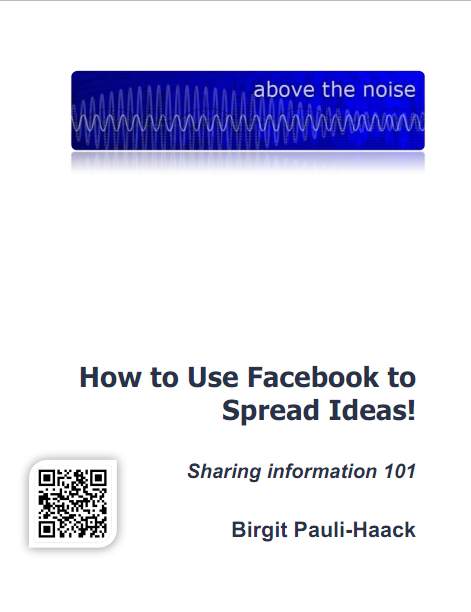 This eBook: contains four articles on central sharing features and tagging on Facebook. Articles we posted over a period of time, on Above The Noise newsletter and blog. Many people are still very fond of printing and ready on paper in magazines, and books, we provide a compilation of our work in eBook format and you are able to print them on your own printer.
This eBook: contains four articles on central sharing features and tagging on Facebook. Articles we posted over a period of time, on Above The Noise newsletter and blog. Many people are still very fond of printing and ready on paper in magazines, and books, we provide a compilation of our work in eBook format and you are able to print them on your own printer. 
 Tomorrow’s ORBIT we will discuss what you as a business owner would need to know about WordPress as your website platform. What decision you need to make and what options you have. What you need to do yourself and how to delegate specific tasks. How to produce content and how to prepare it for the web. Delegate posting or writing.
Tomorrow’s ORBIT we will discuss what you as a business owner would need to know about WordPress as your website platform. What decision you need to make and what options you have. What you need to do yourself and how to delegate specific tasks. How to produce content and how to prepare it for the web. Delegate posting or writing. Data mining the MailChimp way
Data mining the MailChimp way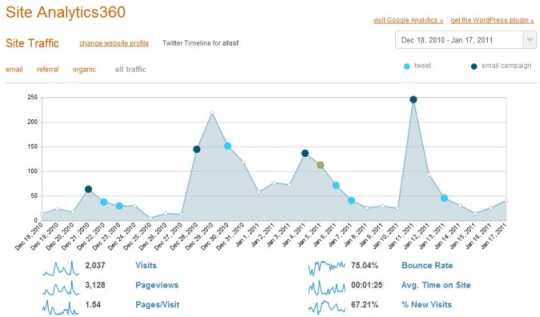
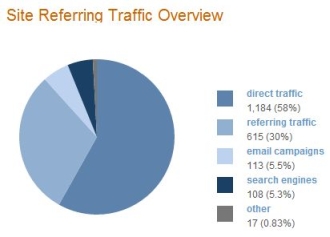
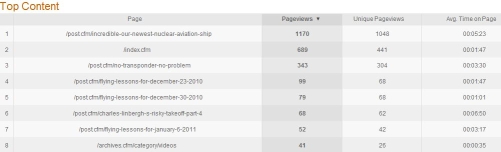
 What better proof of a worthwhile information and knowledge sharing activitys, then when participants share reflections and spread it to a much larger audience.
What better proof of a worthwhile information and knowledge sharing activitys, then when participants share reflections and spread it to a much larger audience.

 E-mail marketing and contact management come together…sort of
E-mail marketing and contact management come together…sort of At the onset of our testing, it became obvious that the integration primarily allowed for a one-way flow of data from Salesforce to MailChimp, i.e., you can import your contacts from Salesforce into a MailChimp list, so you can send an e-mail campaign to them. (Note to self: in future releases, they’ll introduce functionality to sync data both ways.?) On the MailChimp side, you are able to activate an advance tracking option that allows you to track and send basic campaign stats back to Salesforce, (track opens, clicks, etc), that are captured in the “Notes” section of the contact record. Based on our initial run-through of the functionality, we could easily select and send contact records to our MailChimp list, but the campaign tracking feature was hit or miss; a record might be generated and passed back to Salesforce, but the open and click data was not updated on a consistent basis. Also, there’s no way to customize the data you would like to capture from a campaign and send to Salesforce, (let’s say I included a survey in my MailChimp campaign; currently, there is no way for me to configure the data tracked, so that I can see who completed the survey and their respective responses). So, there’s still quite a lot that needs to be developed before we can say there is full integration between the two applications. Baby steps!
MailChimp Connector for Salesforce
At the onset of our testing, it became obvious that the integration primarily allowed for a one-way flow of data from Salesforce to MailChimp, i.e., you can import your contacts from Salesforce into a MailChimp list, so you can send an e-mail campaign to them. (Note to self: in future releases, they’ll introduce functionality to sync data both ways.?) On the MailChimp side, you are able to activate an advance tracking option that allows you to track and send basic campaign stats back to Salesforce, (track opens, clicks, etc), that are captured in the “Notes” section of the contact record. Based on our initial run-through of the functionality, we could easily select and send contact records to our MailChimp list, but the campaign tracking feature was hit or miss; a record might be generated and passed back to Salesforce, but the open and click data was not updated on a consistent basis. Also, there’s no way to customize the data you would like to capture from a campaign and send to Salesforce, (let’s say I included a survey in my MailChimp campaign; currently, there is no way for me to configure the data tracked, so that I can see who completed the survey and their respective responses). So, there’s still quite a lot that needs to be developed before we can say there is full integration between the two applications. Baby steps!
MailChimp Connector for Salesforce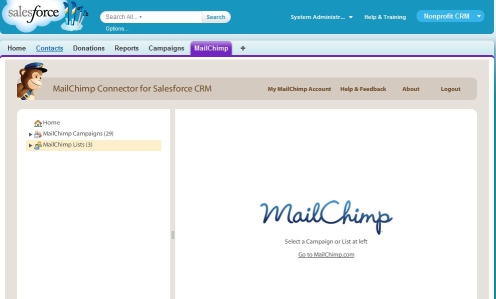
 Through our designation as a MailChimp Expert, we were able to participate in an online user community, MailChimp Jungle, and in weekly webinar sessions, hosted by MailChimp, to foster interaction within their expert pool, and to ask questions and share ideas, best practices, likes/dislikes, etc. As a result of these interactions, we learned that MailChimp is ramping up its efforts to complete development of the integration with Saleforce, (due to popular demand!). We shared some of our findings, based on our experience testing earlier in the year, and were then asked if we would be interested in participating in the requirements gathering, and eventual beta testing of the beefed up functionality. We said “you bet!”
At this time, I have had the opportunity to speak one-on-one with the development team leading the effort to provide a more full integration between MailChimp and Salesforce, and it was encouraging to hear that other experts are chiming in and providing similar feedack about the features their clients need, and are expecting to have at some point in the future. And, the future of MailChimp + Salesforce integration will hopefully arrive sometime in early to mid-2011. Stay tuned…
Puzzle piece image courtesy of
Through our designation as a MailChimp Expert, we were able to participate in an online user community, MailChimp Jungle, and in weekly webinar sessions, hosted by MailChimp, to foster interaction within their expert pool, and to ask questions and share ideas, best practices, likes/dislikes, etc. As a result of these interactions, we learned that MailChimp is ramping up its efforts to complete development of the integration with Saleforce, (due to popular demand!). We shared some of our findings, based on our experience testing earlier in the year, and were then asked if we would be interested in participating in the requirements gathering, and eventual beta testing of the beefed up functionality. We said “you bet!”
At this time, I have had the opportunity to speak one-on-one with the development team leading the effort to provide a more full integration between MailChimp and Salesforce, and it was encouraging to hear that other experts are chiming in and providing similar feedack about the features their clients need, and are expecting to have at some point in the future. And, the future of MailChimp + Salesforce integration will hopefully arrive sometime in early to mid-2011. Stay tuned…
Puzzle piece image courtesy of 

 Twitterâ’s Official Analytics Product Has Arrived
Twitterâ’s Official Analytics Product Has Arrived